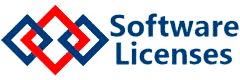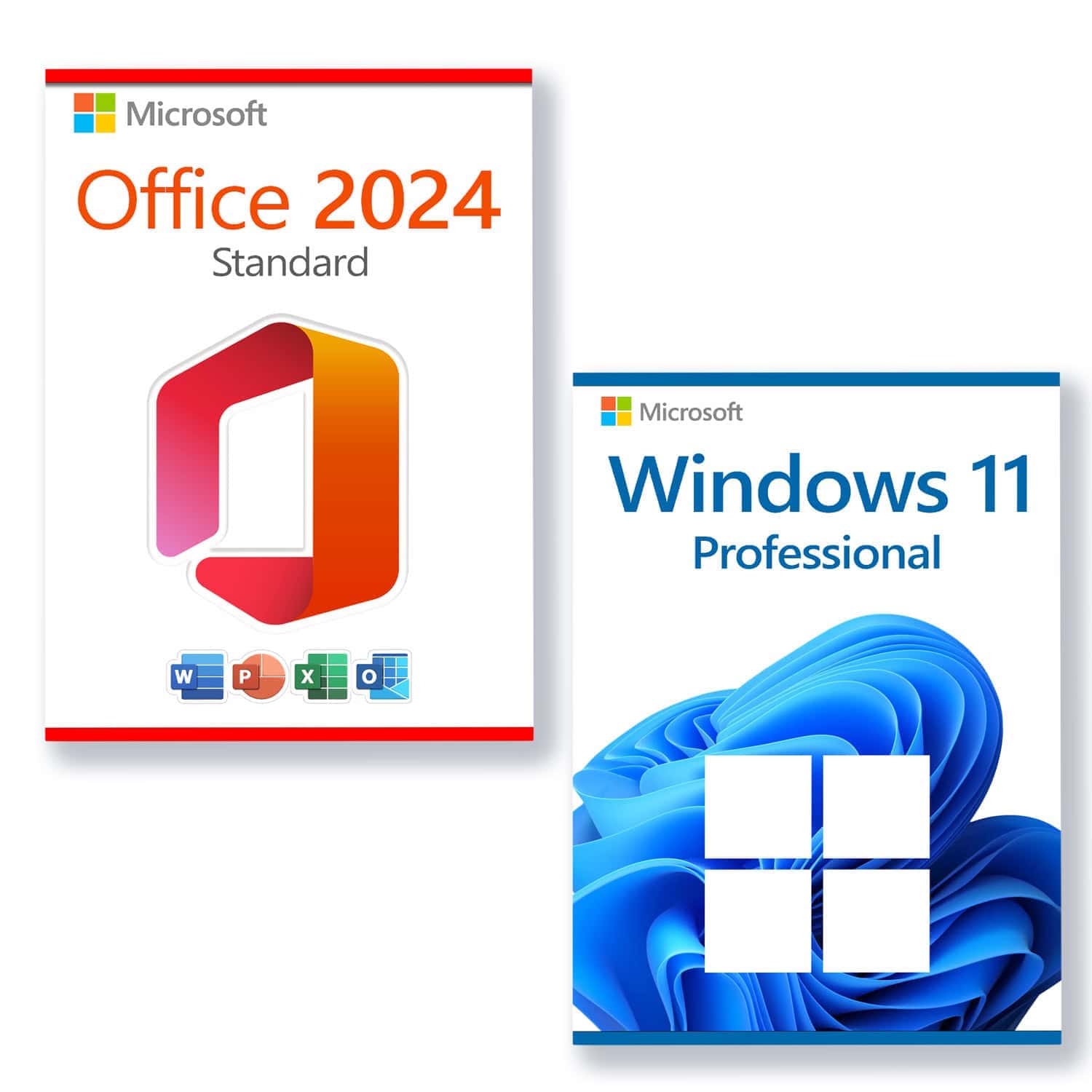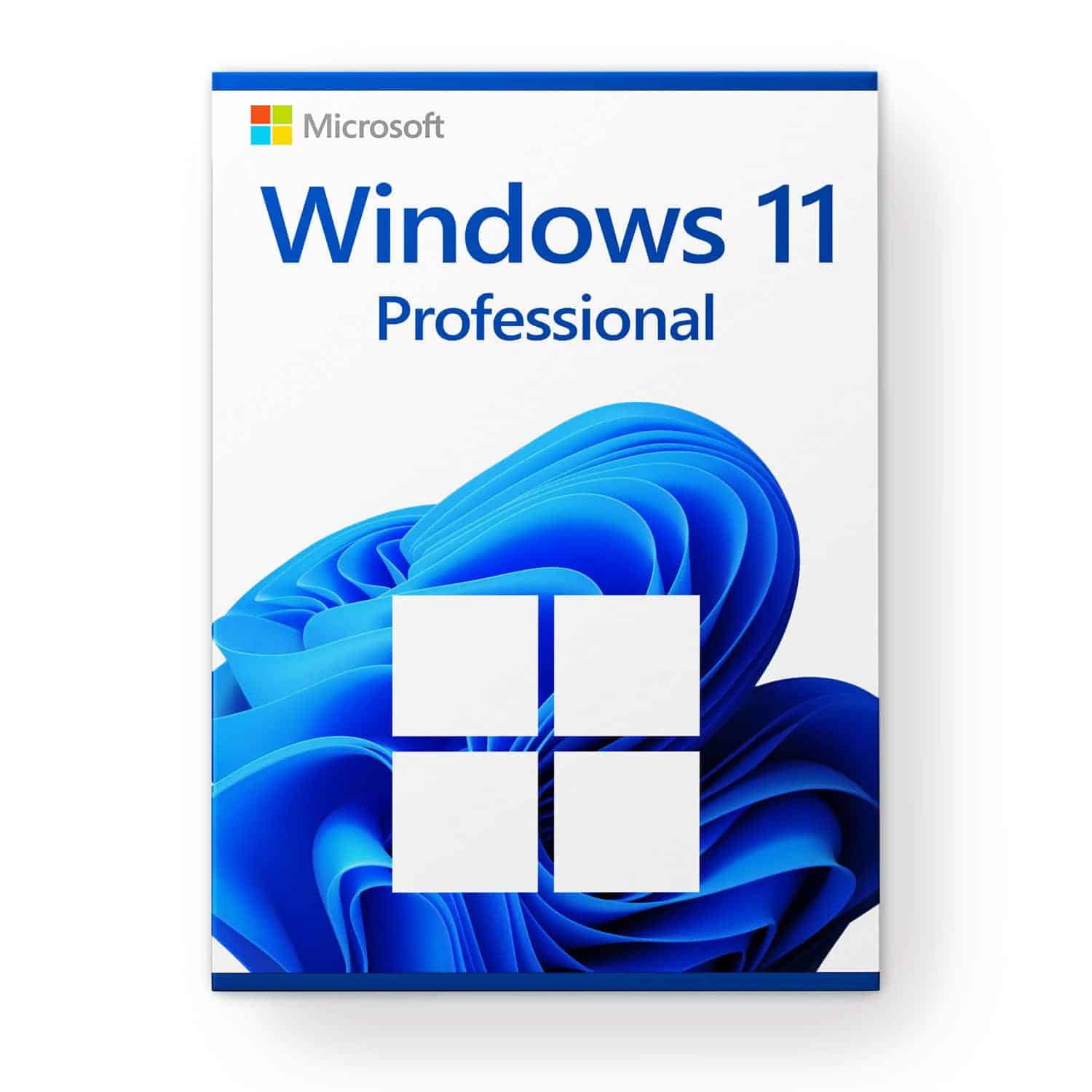Installatiegids Microsoft Windows 8.1 Professional 32 & 64 Bits
DOWNLOADEN
Microsoft Windows 8.1 Professional
Download de gewenste versie met de volgende downloadlink:
| TAAL | 32 BITS | 64 BEITEN |
| DEUTSCH | Herunterladen | Herunterladen |
| ENGLISH | Downloaden | Downloaden |
| FRANÇAIS | Télécharger | Télécharger |
| ITALIANO | Scarica | Scarica |
| ESPAÑOL | Downloaden | Downloaden |
(Als je apparaat meer dan 4 GB RAM heeft, raden we de 64-bits versie aan)
SYSTEEMVEREISTEN
- 1 gigahertz (GHz) of snellere 32-bits (x86) of 64-bits (x64) processor
- 1 gigabyte (GB) RAM (32 bit) of 2 GB RAM (64 bit)
- 16 GB beschikbare ruimte op de harde schijf (32-bits) of 20 GB (64-bits)
- DirectX 9 grafisch apparaat met WDDM 1.0 of hoger stuurprogramma
WINDOWS VERSIE
Controleer of uw Microsoft Windows-versie overeenkomt met de Microsoft Windows-versie van de sleutel.
VERBINDING CONTROLEREN
Controleer of je een stabiele internetverbinding hebt tijdens de installatie. Volg deze stappen voor een succesvolle activering.
ONLINE ACTIVERING
Als je Microsoft Windows 8.1 Professional al hebt geïnstalleerd, probeer dan 2-3 keer online te activeren (als dat lukt, negeer je de rest).
Na de installatie van het besturingssysteem. Klik met de rechtermuisknop op Deze computer, selecteer de optie Eigenschappen en klik op de optie Microsoft Windows activeren, activeer en voer de meegeleverde sleutel in.
INSTALLATIE
Het wordt aanbevolen om volledig de installatie en activering van het product voordat u zich aanmeldt met uw Microsoft-account.
Na het downloaden brand je het ISO-bestand op DVD of sla je het op USB op. Zodra je je PC / Laptop opstart met de DVD / Pendrive zal het installatieprogramma starten. Volg de stappen van het programma om de installatie te voltooien.
Als de sleutel niet wordt geaccepteerd tijdens de installatie, voer dan de algemene Microsoft-sleutel in: GCRJD-8NW9H-F2CDX-CCM8D-9D6T9. Dit is alleen een sleutel voor installatie. Voer het nieuwe wachtwoord in als je klaar bent.
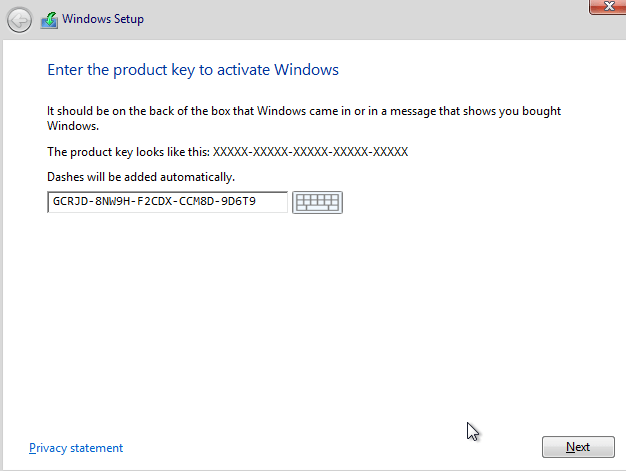
Na de installatie van het besturingssysteem. Klik met de rechtermuisknop op Deze computer, selecteer de optie Eigenschappen en klik op de optie Microsoft Windows activeren, activeer en voer de meegeleverde sleutel in.
ALS DE ONLINE ACTIVERING NIET SUCCESVOL WAS
Activeer uw wachtwoord per telefoon: selecteer hiervoor "Andere activeringsmethoden weergeven" -> "Volgende" -> "Automatisch tijdens Microsoft Windows-activering. Gebruik het telefoonsysteem ".
Kies je locatie en bel een van de getoonde nummers.
- Activering via het centrale activeringscentrum van Microsoft:
- Vanuit het VK belt u: 900 150 889
- Probeer het 2 of 3 keer voor het geval het niet meteen werkt.
- Activeringscomputer herkent invoer niet altijd onmiddellijk
OPMERKING
Microsoft heeft de ondersteuning voor sommige oudere producten geleidelijk stopgezet. Daarom is telefonische activering niet langer mogelijk. Als je problemen of vragen hebt tijdens de installatie, neem dan contact op met onze 24/7 klantenservice.
Geen oplossing gevonden?
Voor activeringen op meer apparaten volg je de stappen in deze handleiding op elk apparaat waarop je het programma wilt activeren.
We wensen je een succesvolle installatie. Als je nog steeds problemen of vragen hebt over de installatie, kun je altijd contact opnemen met onze klantenservice. We zullen je zo snel mogelijk helpen.