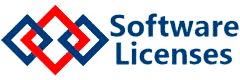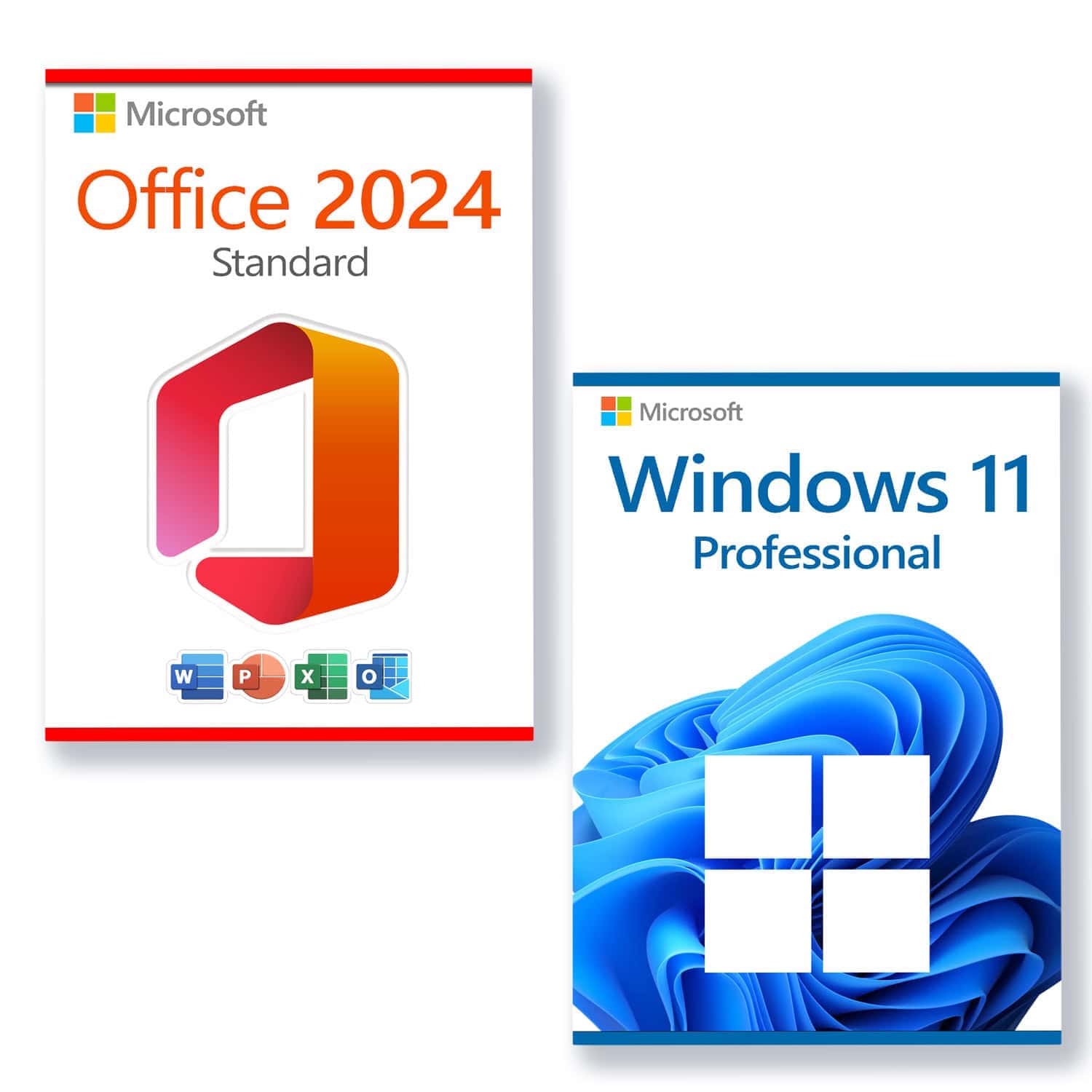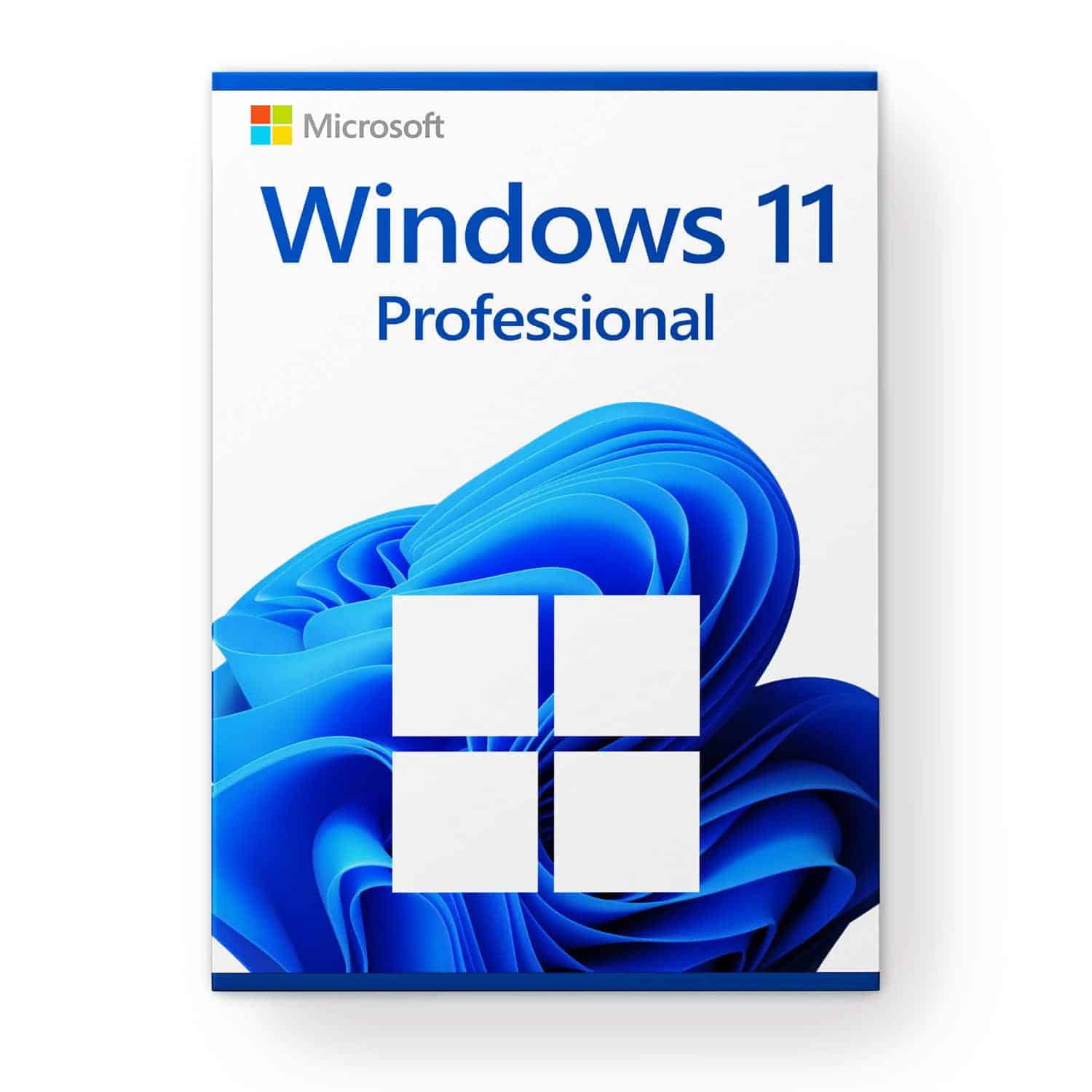Norton 360 Deluxe
SYSTEM REQUIREMENTS
- 1 gigahertz (GHz) or faster 32-bit (x86) or 64-bit (x64) processor
- 1 gigabyte (GB) RAM (32 bit) or 4 GB RAM (64 bit)
- 4 GB of available hard disk space
- DirectX 9 graphics device with WDDM 1.0 or higher driver
DOWNLOAD
Request: After purchasing the norton product, you will have a product key.
For download Norton, go to https://norton.com/setup , you will be redirected to https://my.norton.com/home/setup and do login, If you dont have an account, you need to create one. But maybe you are login when purchasing the product.
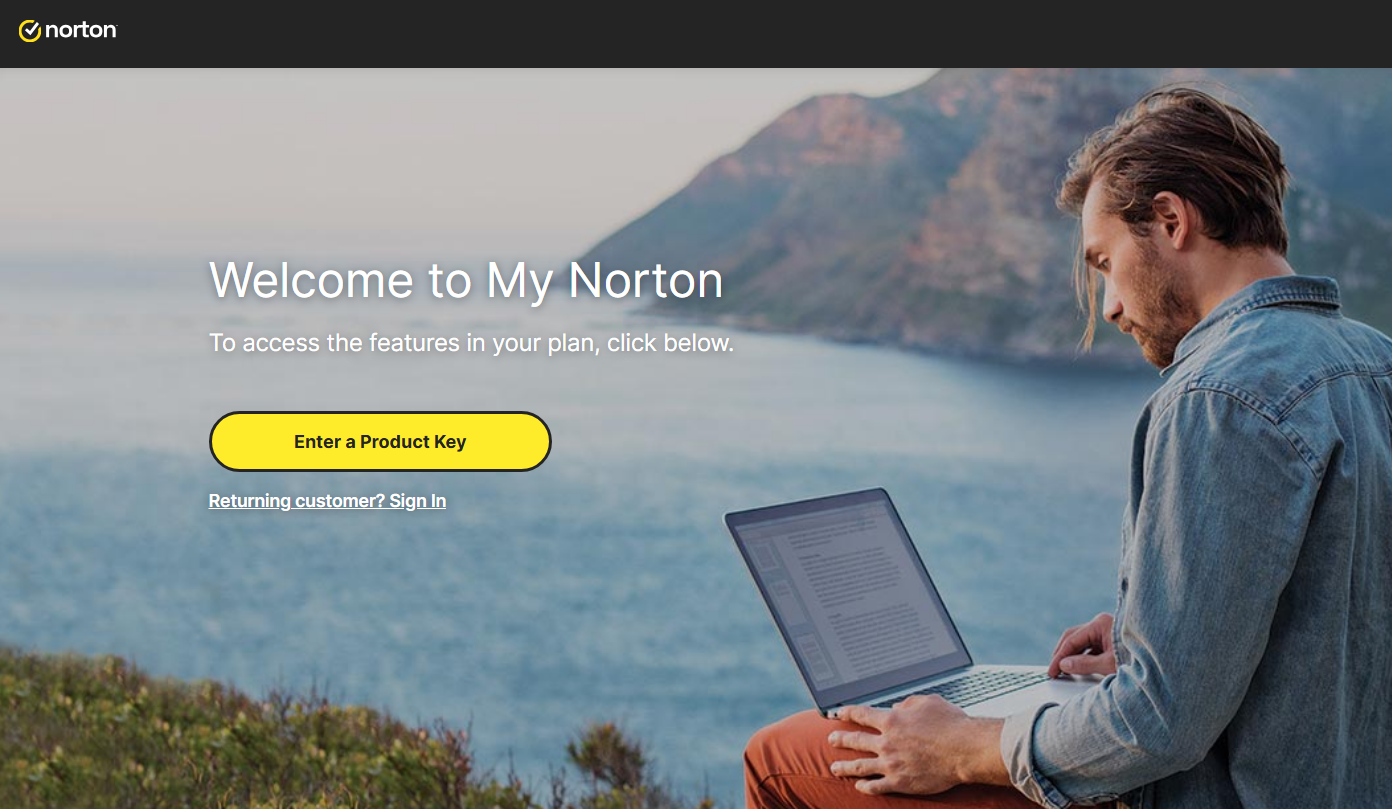
Now: You need to put your product key.
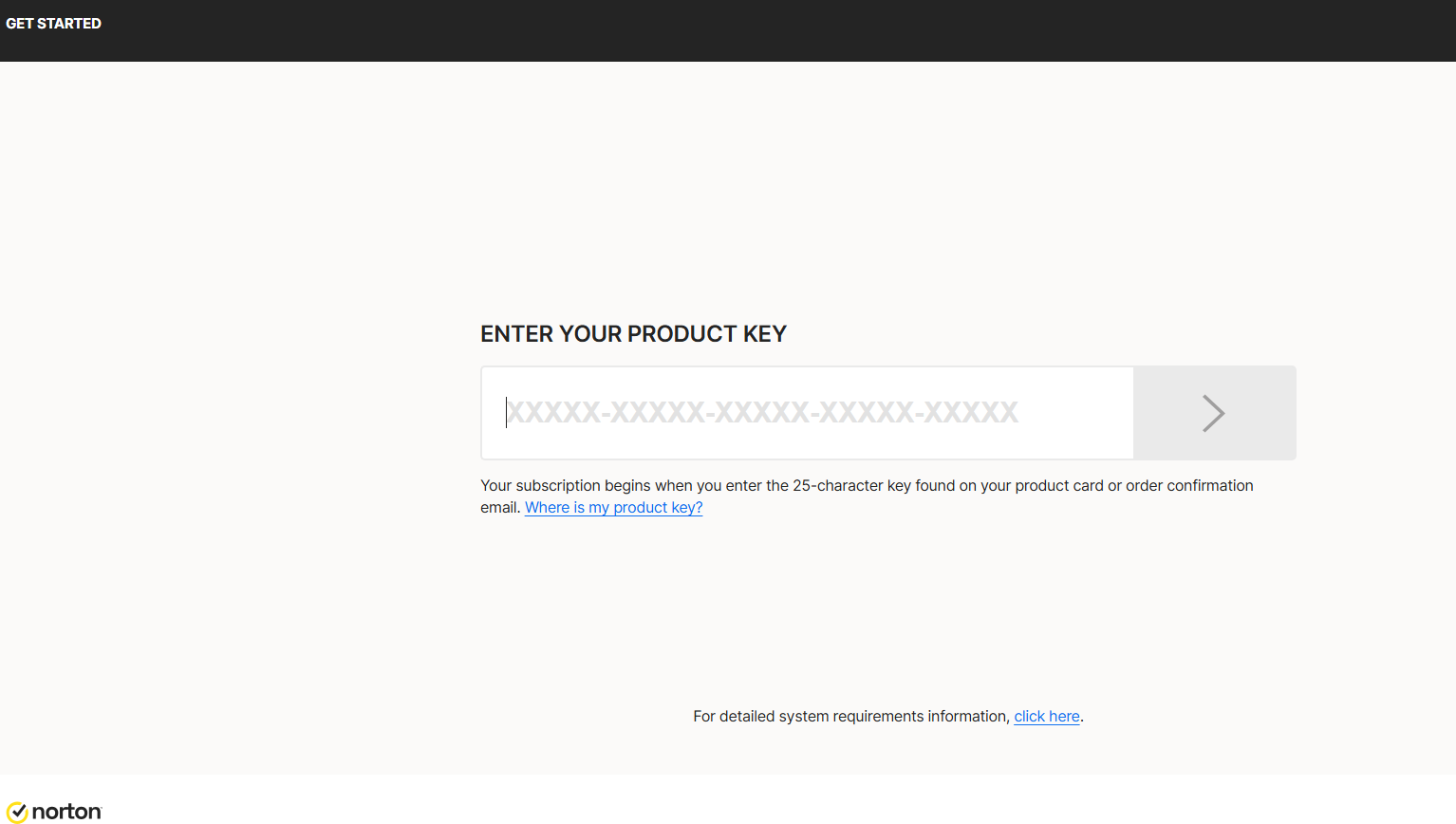
LICENSE AND ACTIVATION
Then, you need give Authorization to renew annual subscription with your credit cart.
Insert your credit card information , filling the folllow fields:
This is for a Subscription payment authorization and automatic renewal.
And click on Start subscription.
Download the installer and execute the installer:
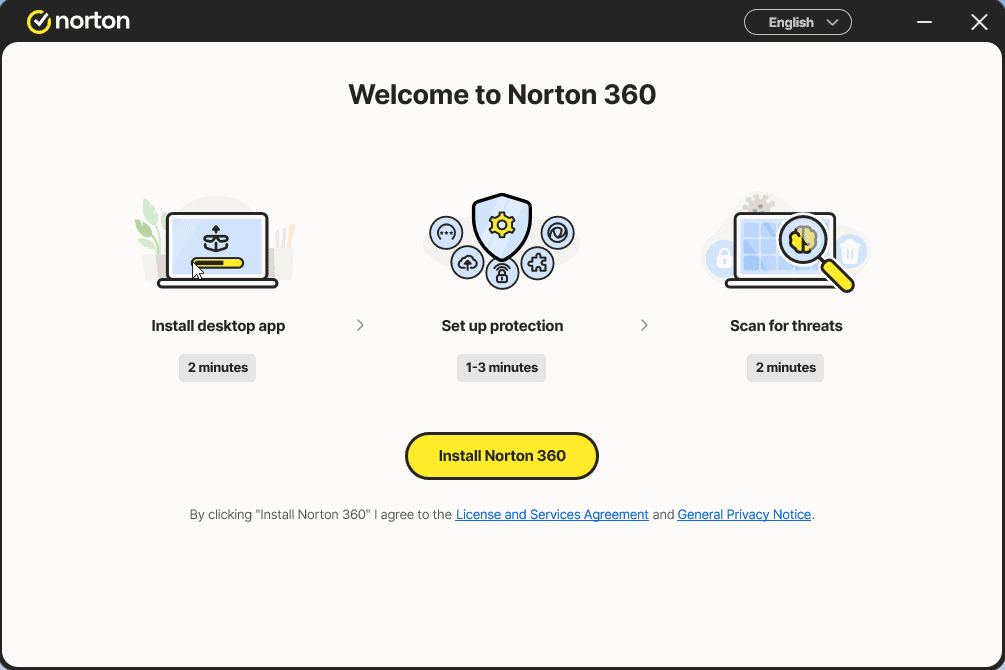
Install and log in again in the app
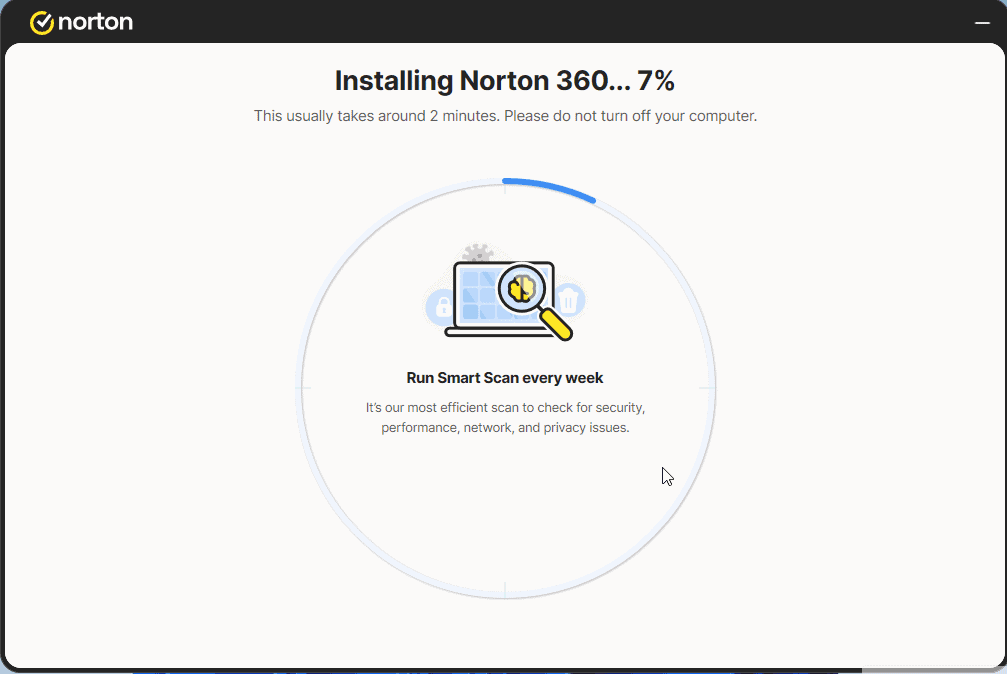
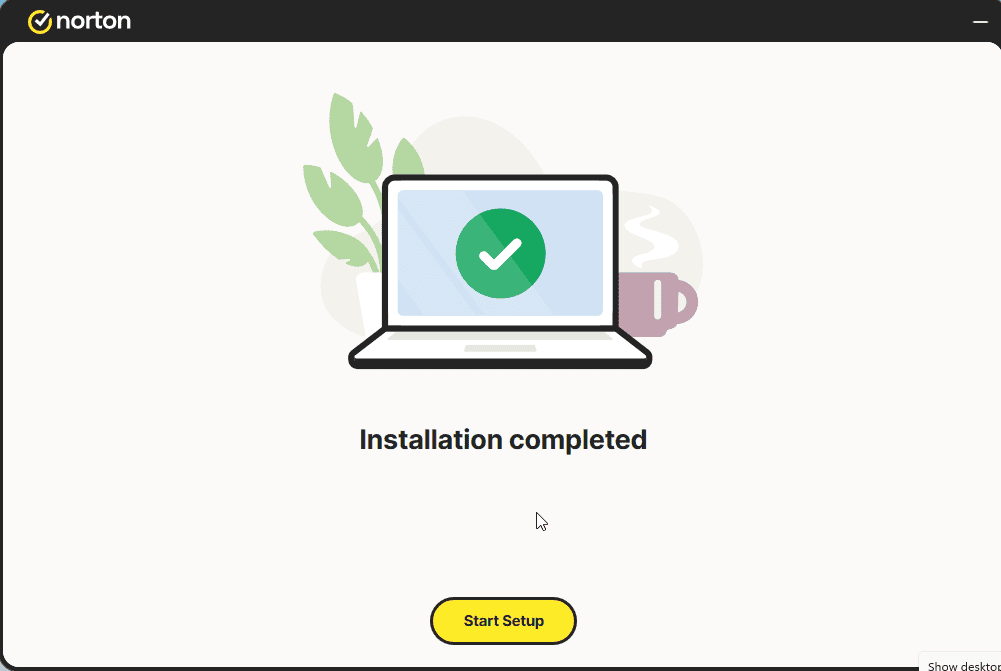
SETUP
Click on Start Setup.
Config the 4 steps.
Login if necesary
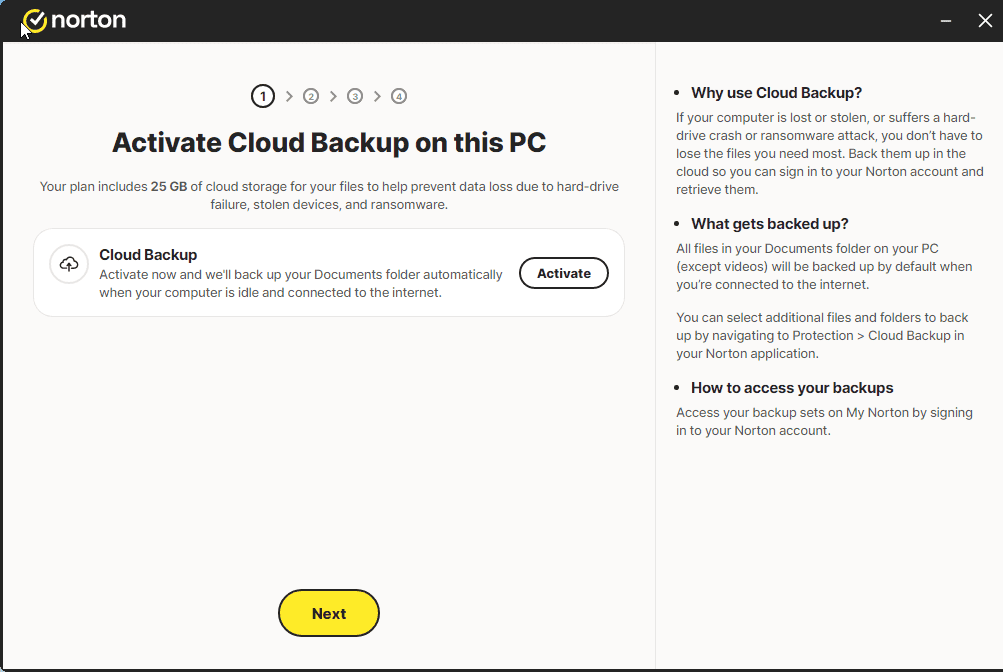
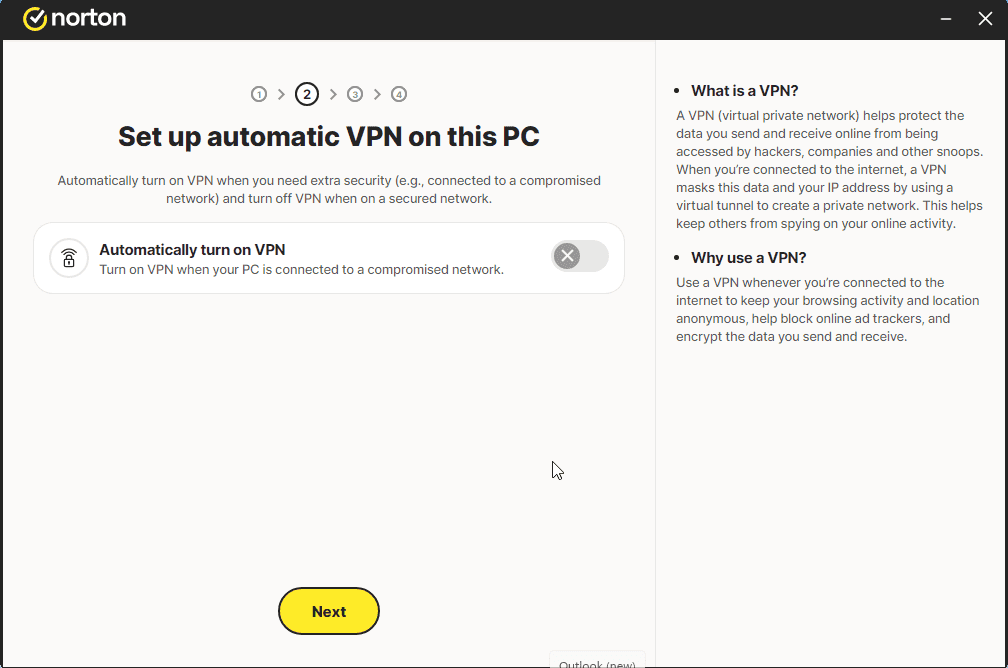
And you should have a message like the image:
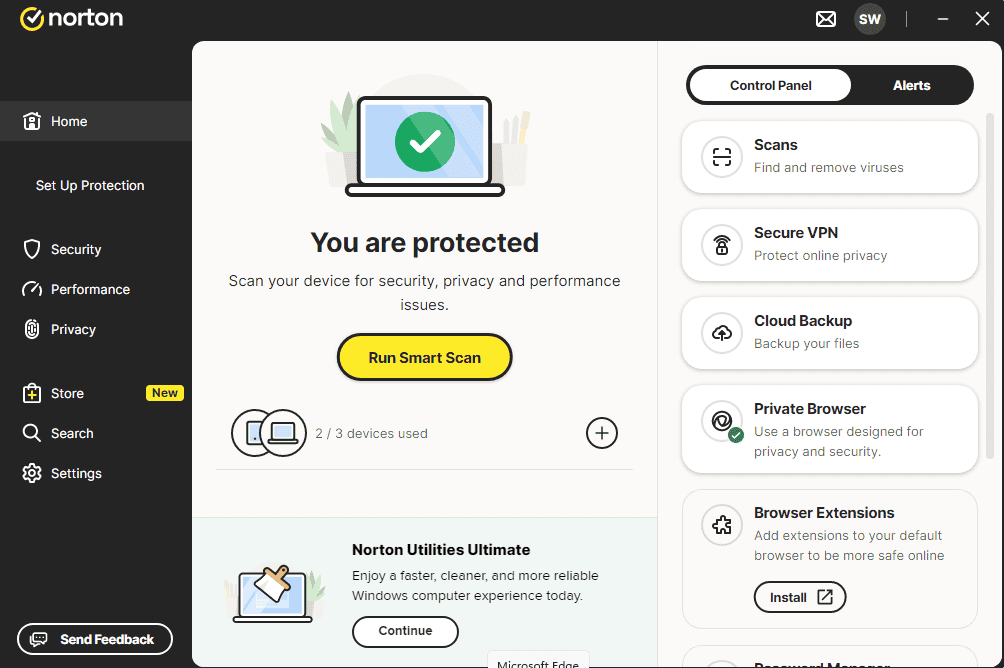
Now you can RUN SMART SCAN
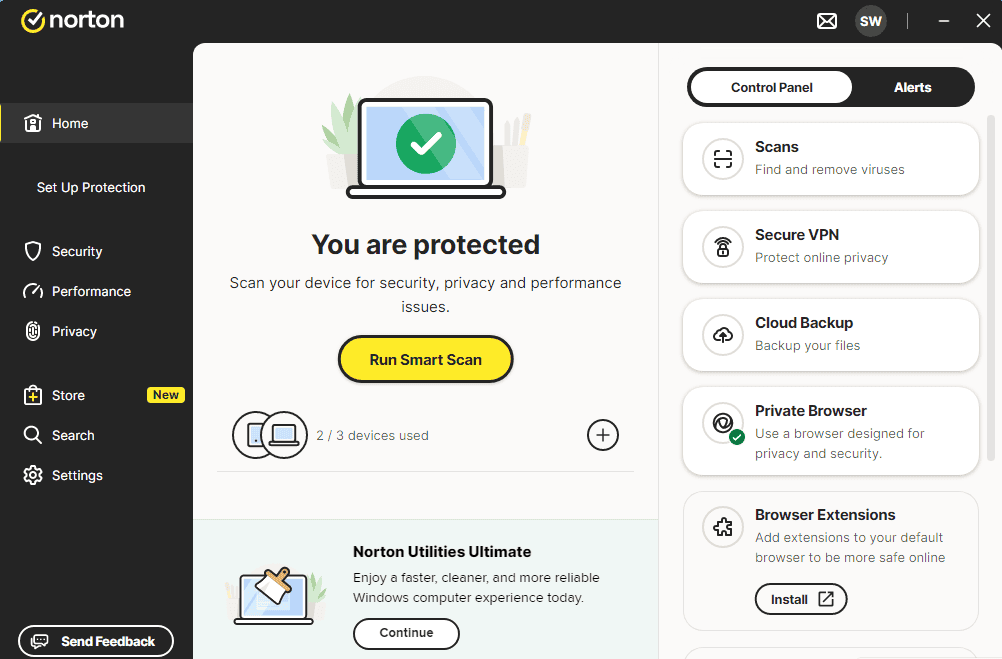
NOTE
Please note: To ensure a smooth activation process, make sure your device is connected to the internet during installation. If you experience any issues or have questions, please contact the 24/7 customer service of the store where you purchased the product.
Didn't find any solution?
For activations on more devices, please follow the steps in this guide on each device that you want to activate the program.
Didn't find any solution?
For activations on more devices, please follow the steps in this guide on each device that you want to activate the program.
We wish you a successful installation. If you still have problems or questions about the installation, please contact our customer service at any time. We will help you as soon as possible.